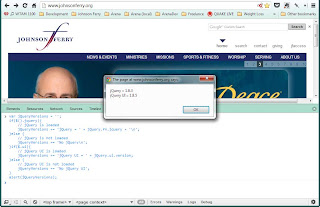These steps were taken from the web page http://ubuntuforums.org/showthread.php?t=1560567
After following them my laptop began to see our wireless networks.
I downloaded "b43-fwcutter_012.orig.tar.gz" from:
https://launchpad.net/ubuntu/lucid/+source/b43-fwcutter
I downloaded "broadcom-wl-4.150.10.5.tar.bz2" from:
http://www.4shared.com/file/5fkQSJB6/broadcom-wl-4150105tar.htm
==========
Step one, getting the wireless to work.
http://ubuntuforums.org/showthread.php?t=1560567
unpack the firmware file:
Code:
tar xjf broadcom-wl-4.150.10.5.tar.bz2
The tar command should result in a new folder called broadcom-wl-4.150.10.5, within which is a folder called driver. We need the firmware files in the driver folder, so let's change directories there:
Code:
cd broadcom-wl-4.150.10.5/driver
Now, we will use b43-fwcutter to cut out the firmware and place it in the file on your Ubuntu installation where the b43 wireless driver expects to find it:
Code:
sudo b43-fwcutter -w /lib/firmware/ wl_apsta_mimo.o
Now, a reboot should have your wireless working.
Thursday, July 11, 2013
Thursday, April 25, 2013
Get jQuery and jQuery UI versions using Developer Tools Console
Simply paste the following into the Developer Tools Console and hit Enter. An alert box will pop up with the version information:
var jQueryVersions = '';
if($().jquery){
// jQuery is loaded
jQueryVersions += 'jQuery = ' + jQuery.fn.jquery + '\n';
}else {
// jQuery is not loaded
jQueryVersions += 'No jQuery\n';
}if($.ui){
// jQuery UI is loaded
jQueryVersions += 'jQuery UI = ' + jQuery.ui.version;
}else {
// jQuery UI is not loaded
jQueryVersions += 'No jQuery UI';
}
alert(jQueryVersions);
var jQueryVersions = '';
if($().jquery){
// jQuery is loaded
jQueryVersions += 'jQuery = ' + jQuery.fn.jquery + '\n';
}else {
// jQuery is not loaded
jQueryVersions += 'No jQuery\n';
}if($.ui){
// jQuery UI is loaded
jQueryVersions += 'jQuery UI = ' + jQuery.ui.version;
}else {
// jQuery UI is not loaded
jQueryVersions += 'No jQuery UI';
}
alert(jQueryVersions);
Subscribe to:
Posts (Atom)